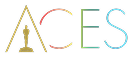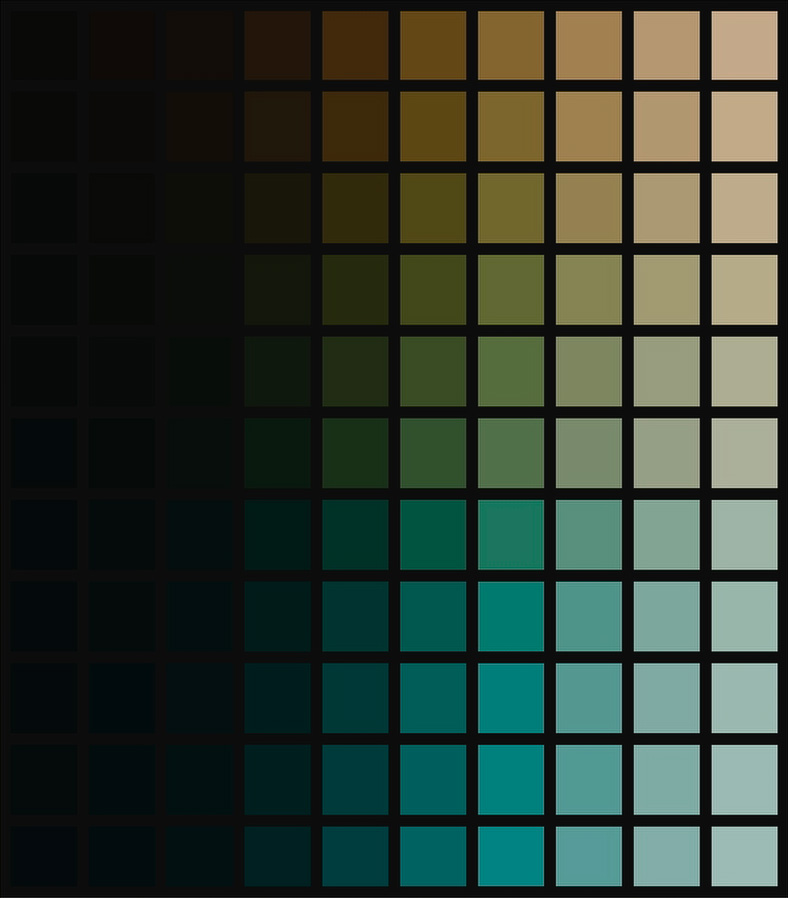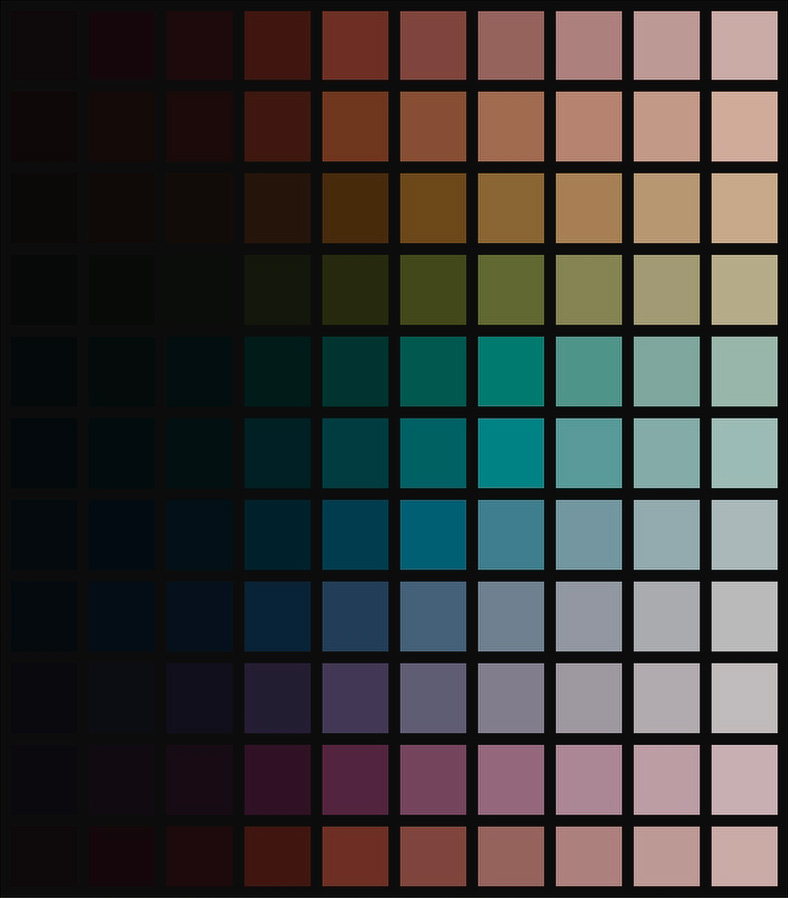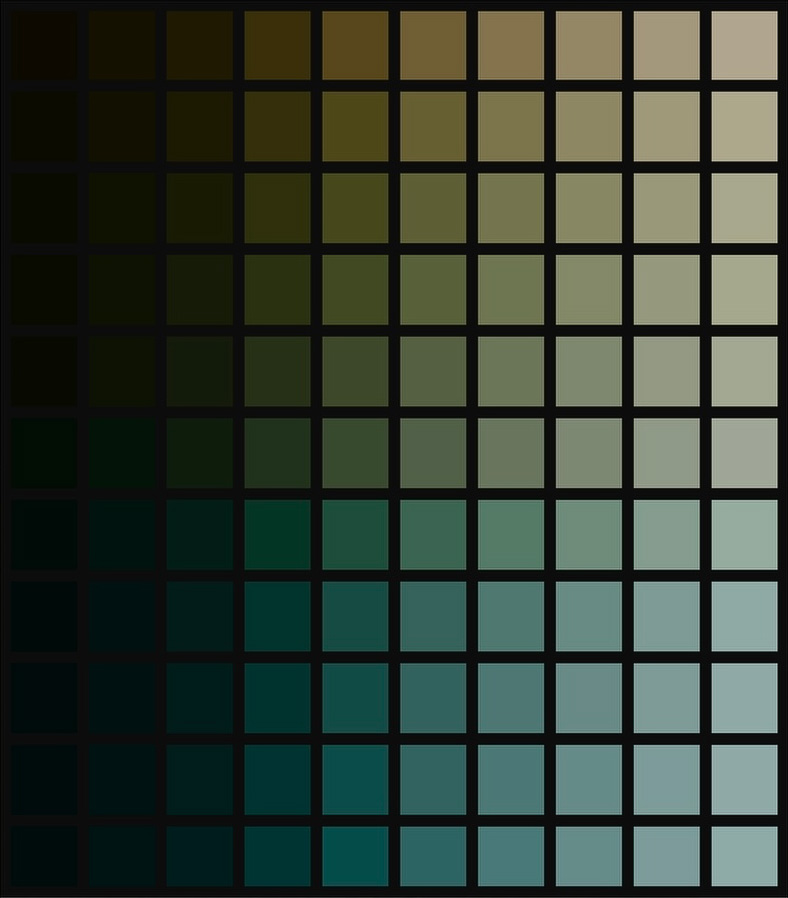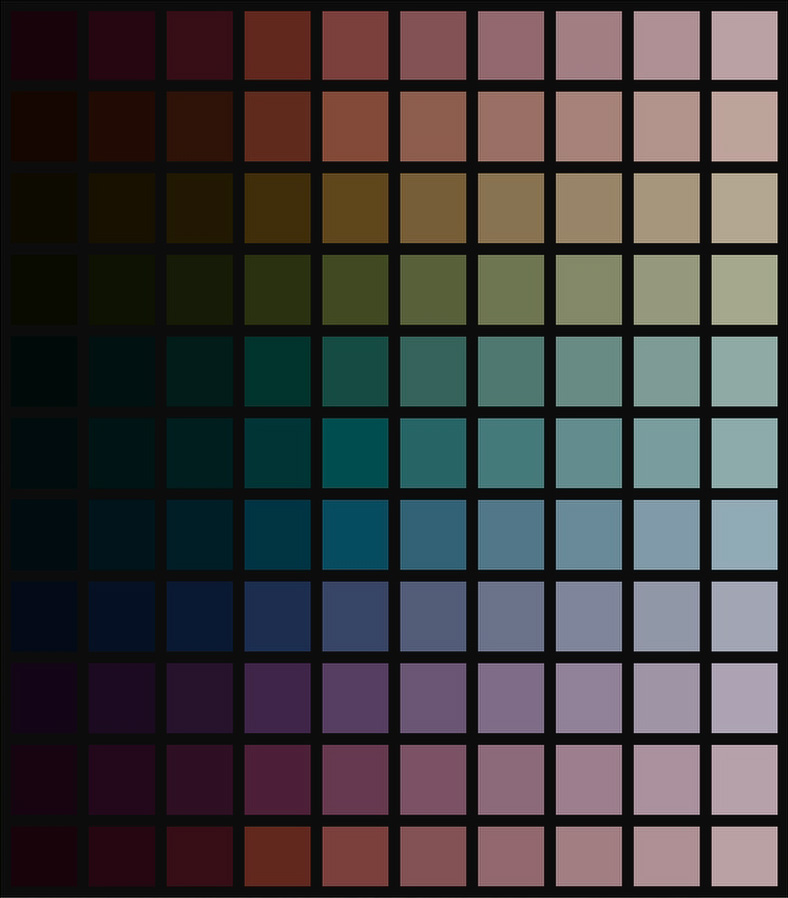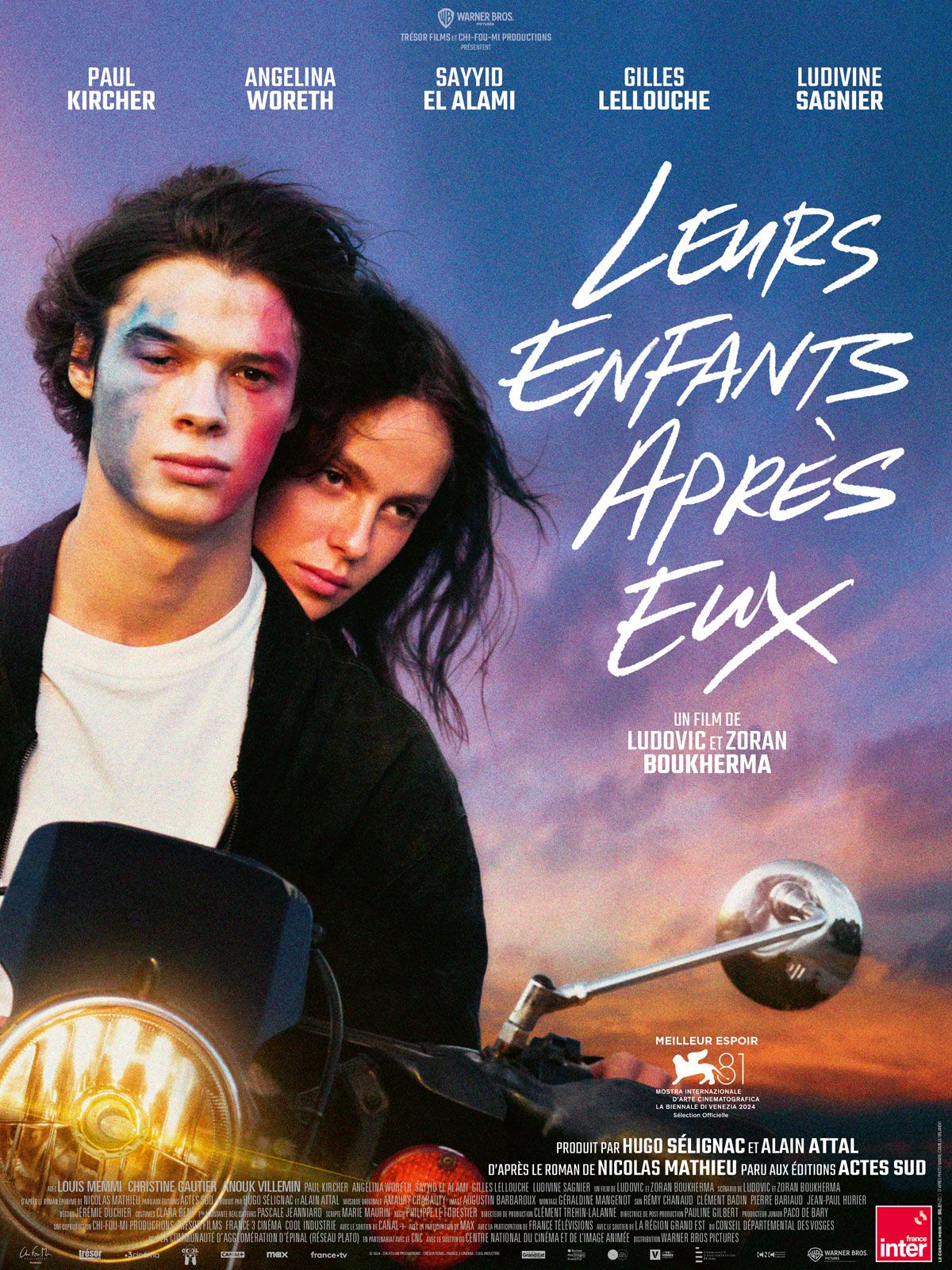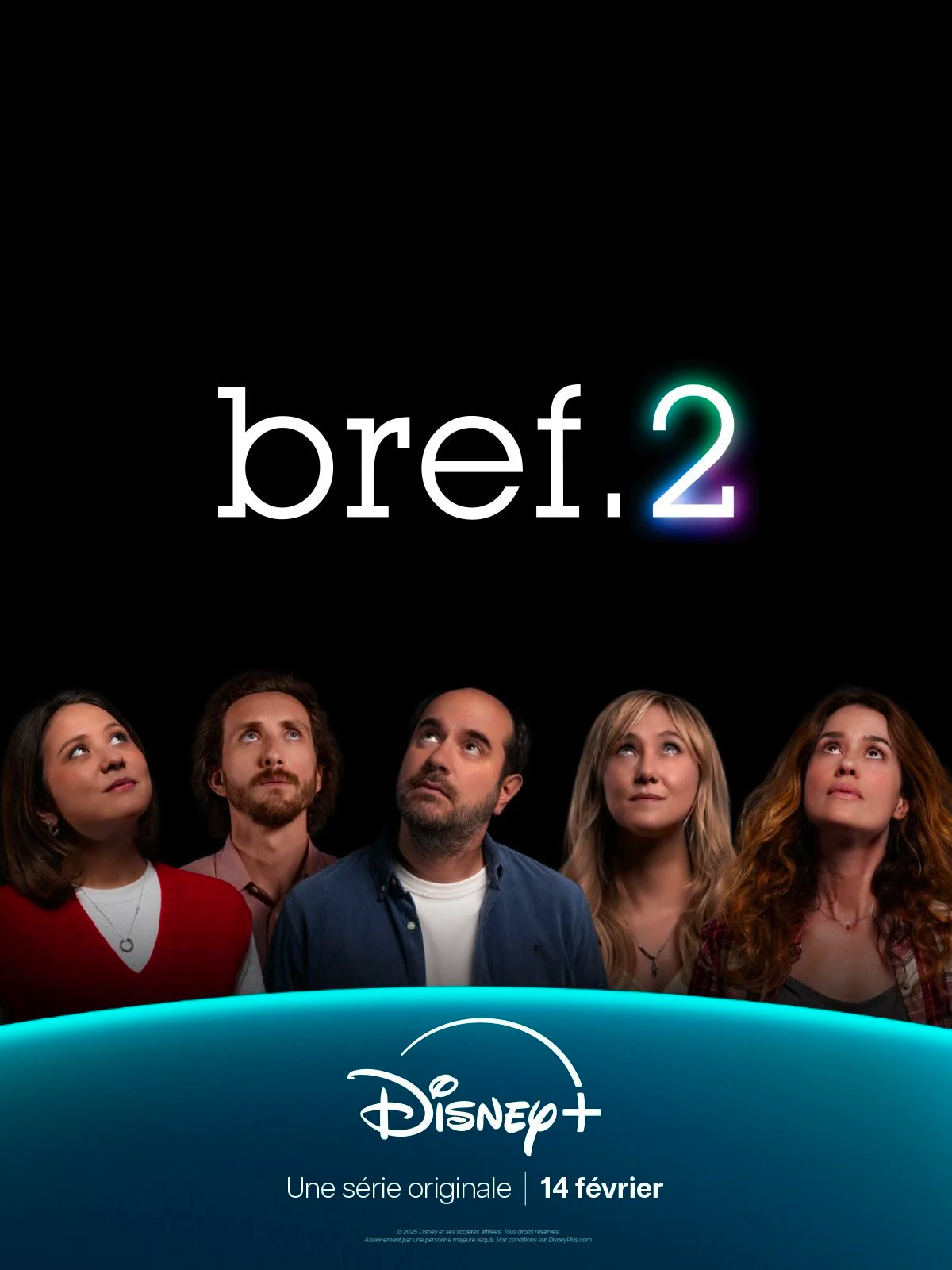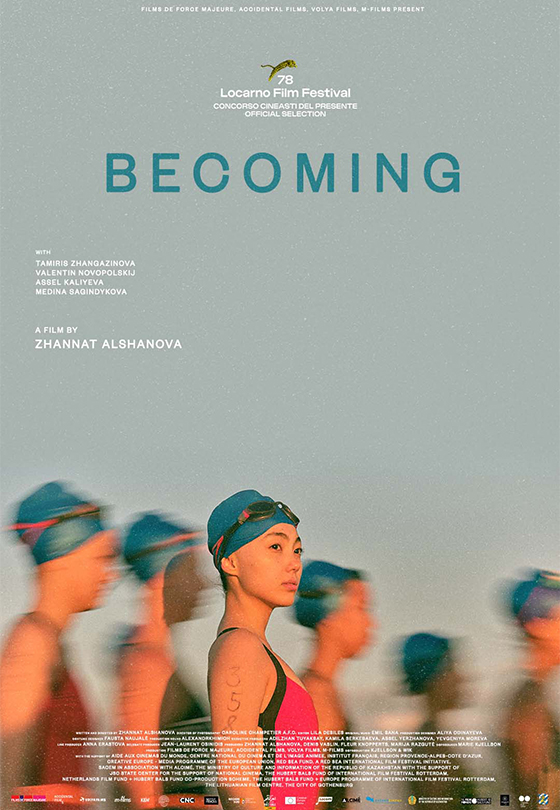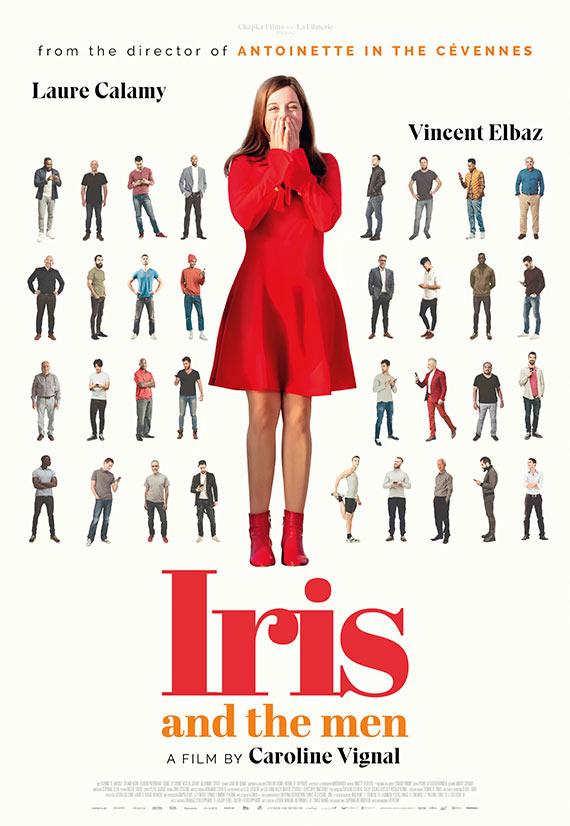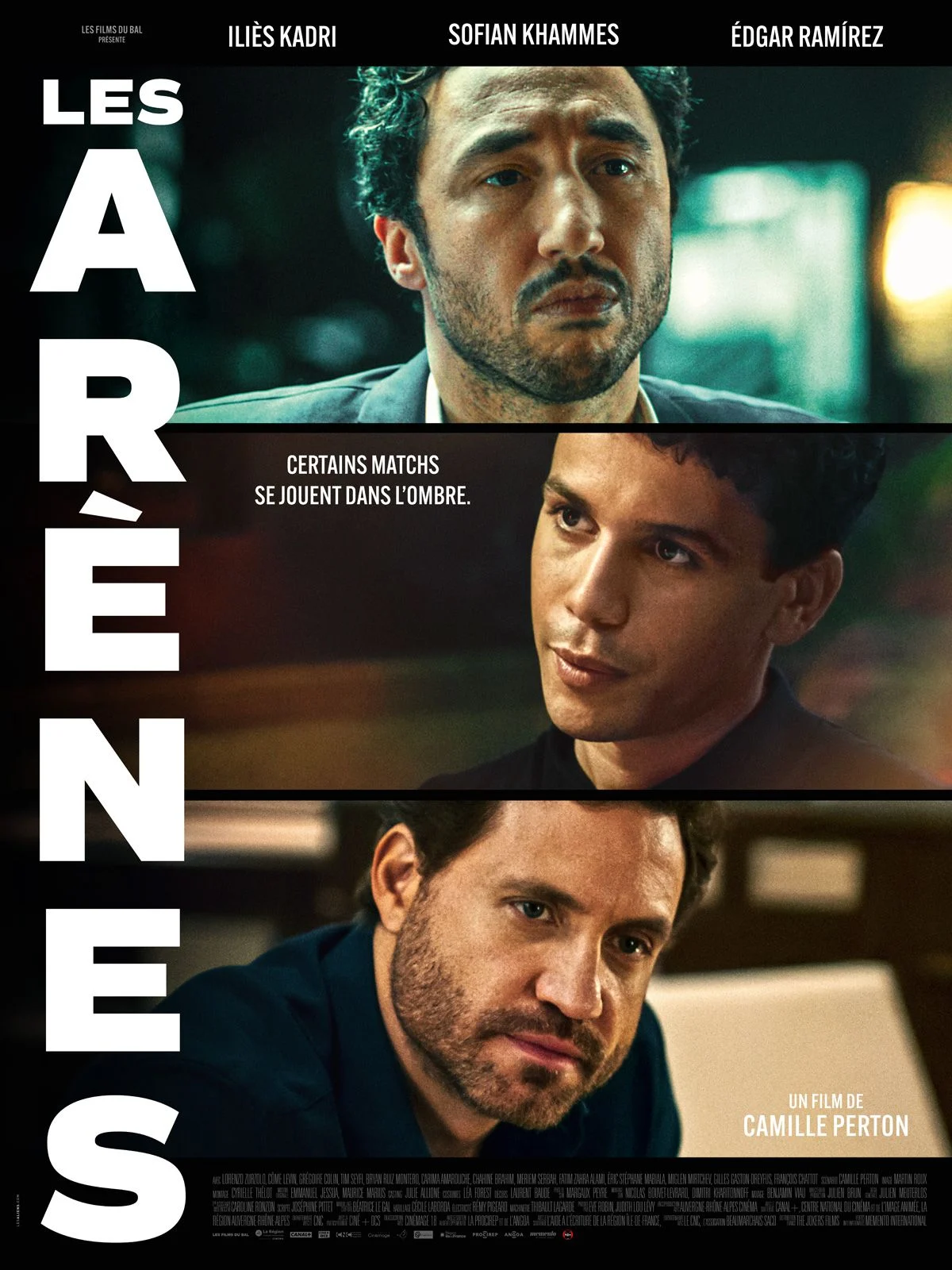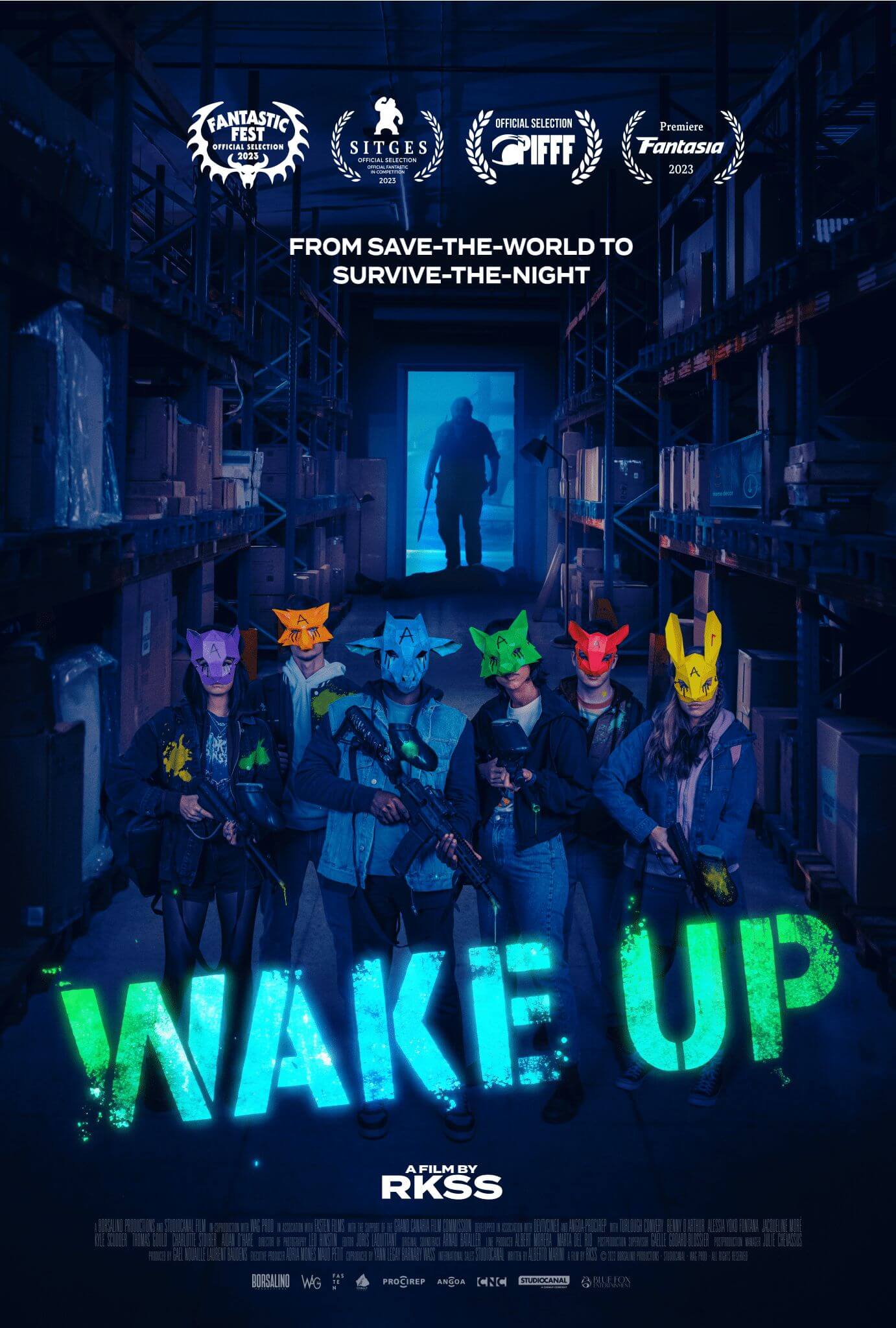Diachromie is an OpenFX plugin that integrates with your favorite grading software. Going beyond LUTs and film emulation, the interface breaks down a look identity into a series of tunable parametric tools.
Developed for the high standards of professional cinematography, our smart color science and transparent color-managed workflows allow you to shape your vision with confidence across formats and delivery specifications.
From SDR to HDR your look will stay faithful to your intention.
Parametric operators for limitless modularity.
No more convoluted node trees to get lost in.
Stunning looks embedded as adjustable Presets.
Diachromie is entirely based on robust algorithms, rather than LUTs or premade filters. With each curated setting, you have direct control over the math that develops your image. This parametricity applies limitless, smooth and non-destructive transformations to your curves and 3D cubes.
Inspired by traditional film behavior, Diachromie’s transformations are designed to faithfully reproduce film’s color response. Dial in the density of saturated colors, and balance the color cast of the neutral axis.
Powered by digital flexibility and precision, emulate an iconic stock, or create a bold, completely new look.
Forget restrictive premade looks; adjustable Presets are at the heart of Diachromie, guaranteeing modularity and continuity.
Export your parametric values at any point and tailor your own personal library. Load, edit and build upon your catalogue of looks project after project.
Diachromie comes with our robust built-in Presets, designed to cover a variety of visual identities. Use them directly or as a base for efficient, personalised look development.
Share Presets with other Diachromie users and easily export a display LUT.

We are a team of cinematographers and DITs based in France and working globally. Faced with the daily realities and challenges of production, we sought a filmmaker-friendly and industry-proof color solution.
Teaming up with Poly Son, a major French post facility, we’ve developed tools that work in a collaborative, non-destructive manner across all stages of the pipeline.
Find out more about us!
Look Presets
Decide where to start from: load a Preset from your library or start from scratch.
You can use an embedded Preset, your own, or one from another Diachromie user.
Color Management
Work natively in ACES, or choose another working colorspace.
Monitoring Tools
Displaying your look curves, color charts, or color volume is key to understanding your color transformations.
Contrast
A parametric contrast allows you to smoothly shape an infinite number of curves.
Tune the intensity of your effect with our blend option.
Start with a contrast you like by loading a Preset within this module.
Color Tone Curves
Color your highlights, midtones, and shadows with fine tuning adjustments. Precisely decide how to spread a selected hue.
Independently load a color tone curve of a Preset you like within this module.
Vertex Transformations
Transform the geometry of your color volume, vertex by vertex. Allow color transformations to interact in the 3D cube.
The rendering can be blended, or applied uniquely to low frequencies, thus limiting the impact on noisy images.
As with all modules, you can start from scratch or call a Preset as a starting point.
Color Adjustments
From color brightness, saturation to more complex operators go as deep as you need.
Color boost : modulate the saturation of the mid-range and low saturated colors.
Color density: modulate the brightness of saturated colors.
Low sat: modulate the saturation and brightness of dark colors.
Bleach: desaturate and brighten the bright and saturated colors.
Shape a unique combination of these operators to profoundly affect the color behavior.
Selective Color Guidelines
Fine-tune certain critical tones, such as skin or vegetation.
Effects
A nice and parametrical Bleach Bypass effect is available.
As we get more and more ideas, this section is bound to expand over time!
LUT Export
Your look can be exported as a log-to-log .cube LUT file. Perfect to create a monitoring LUT for your camera.
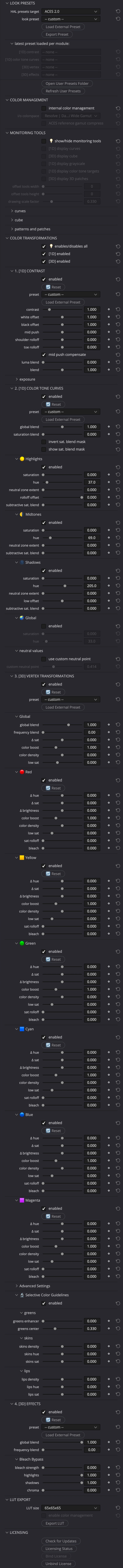
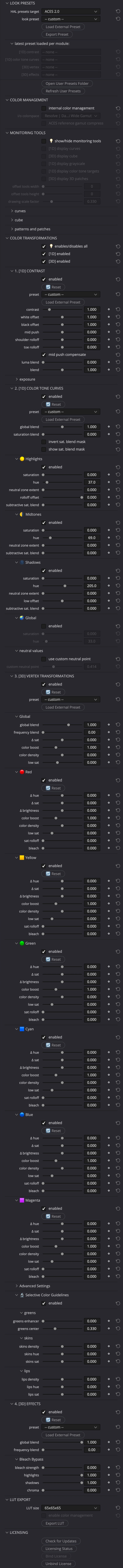
References

- ▸ Billed monthly
- ▸ Provided with 2 seats
- ▸ For Resolve
windows - macOS - ▸ and Baselight
macOS

- ▸ Billed quarterly
- ▸ Provided with 2 seats
- ▸ For Resolve
windows - macOS - ▸ and Baselight
macOS

- ▸ Billed yearly
- ▸ Provided with 2 seats
- ▸ For Resolve
windows - macOS - ▸ and Baselight
macOS

- ▸ Billed once
- ▸ Provided with 2 seats
- ▸ For Resolve
windows - macOS - ▸ and Baselight
macOS